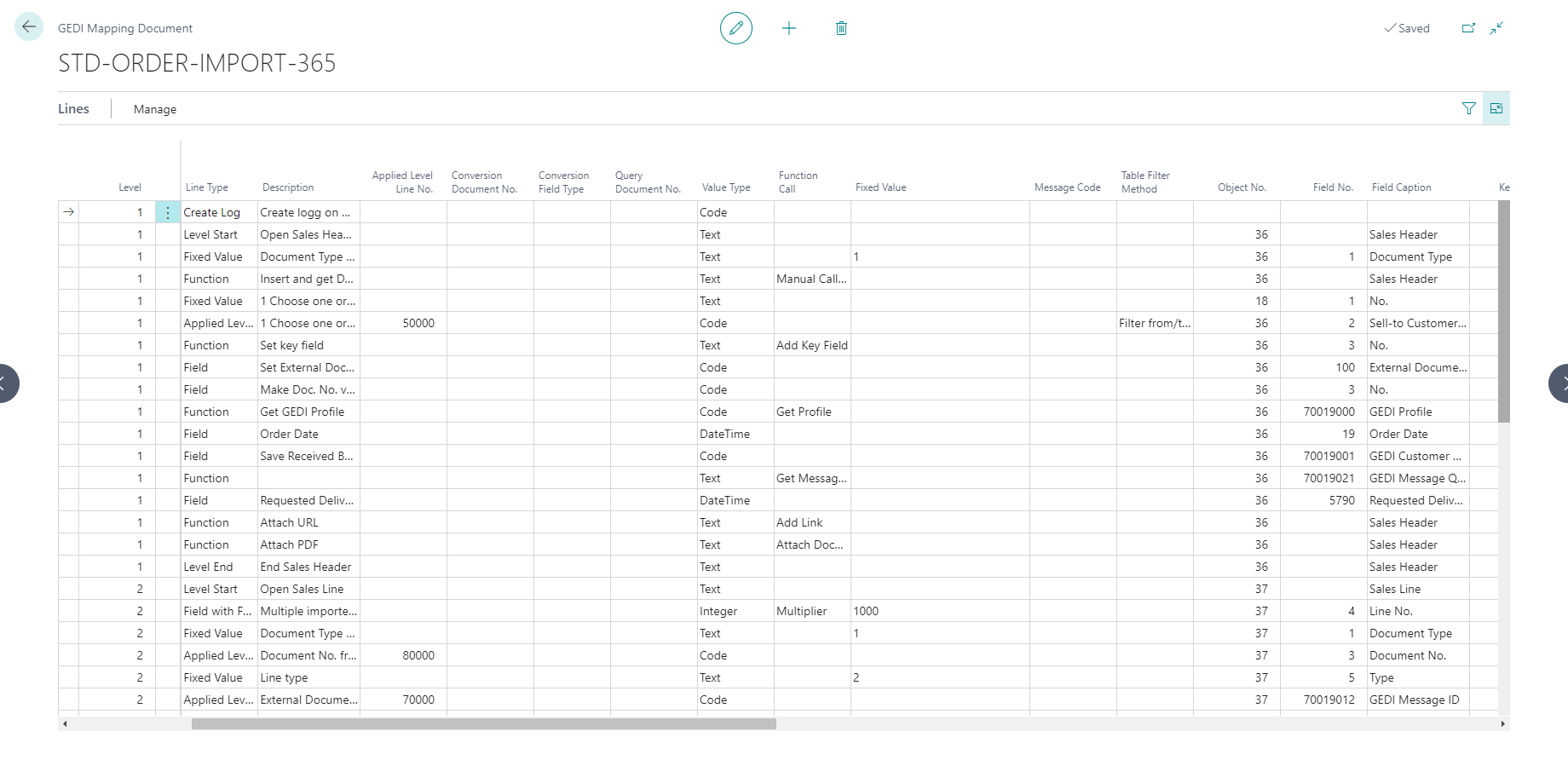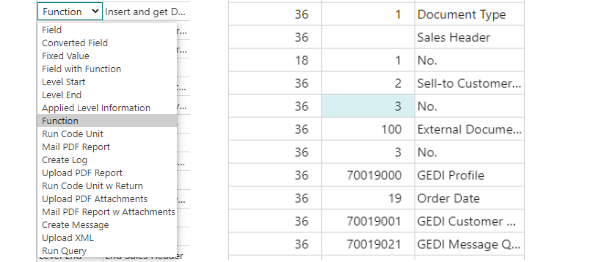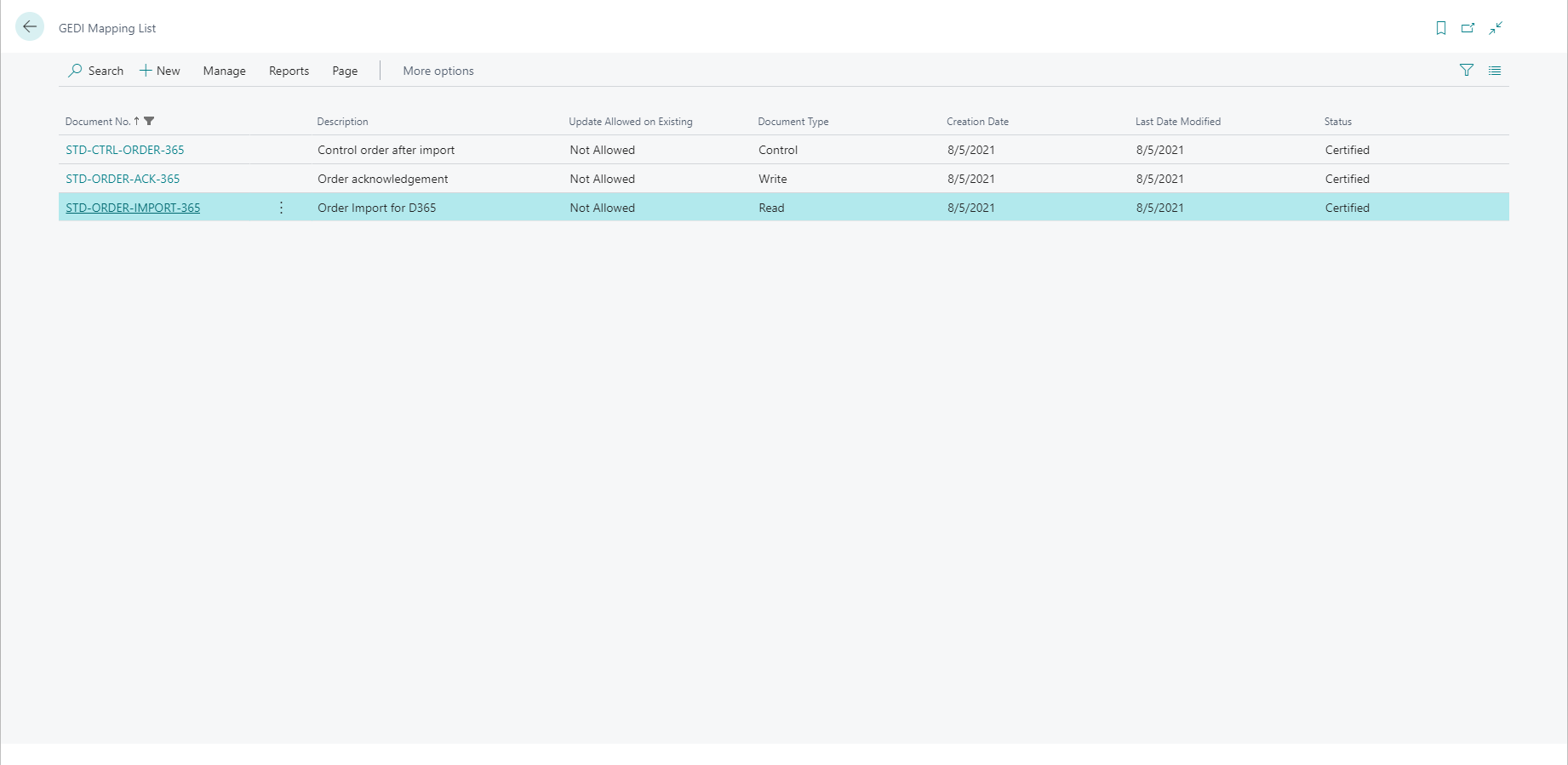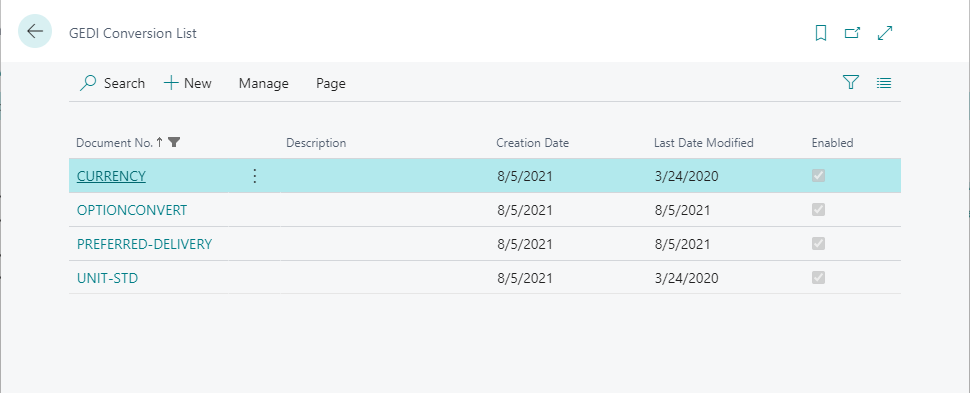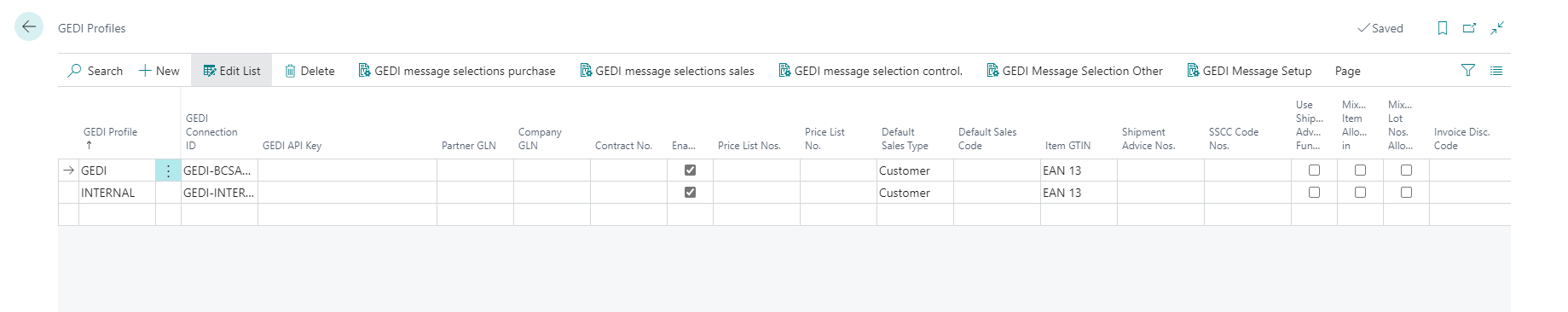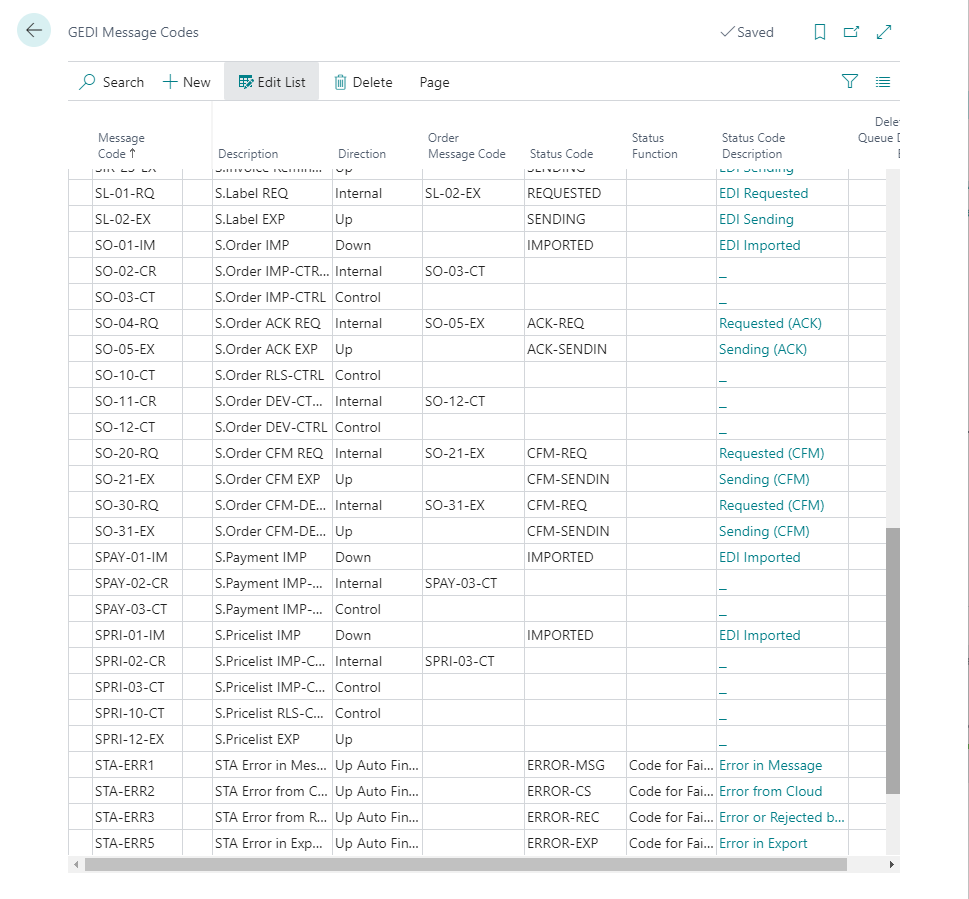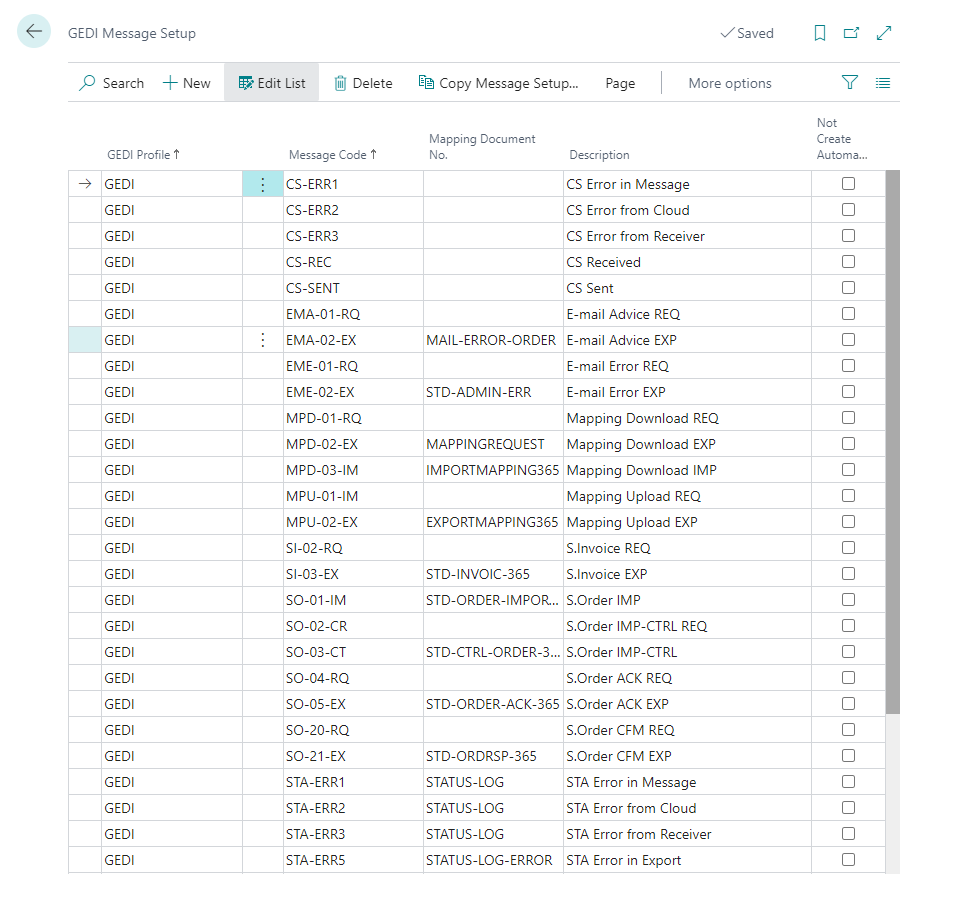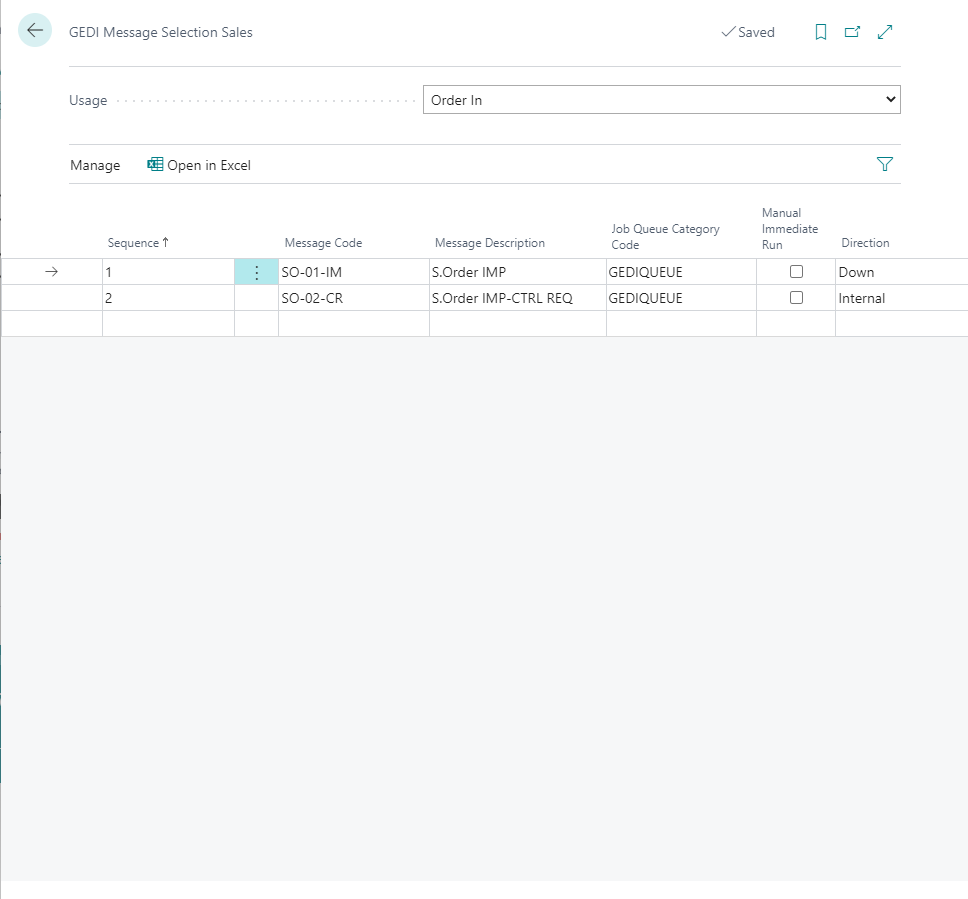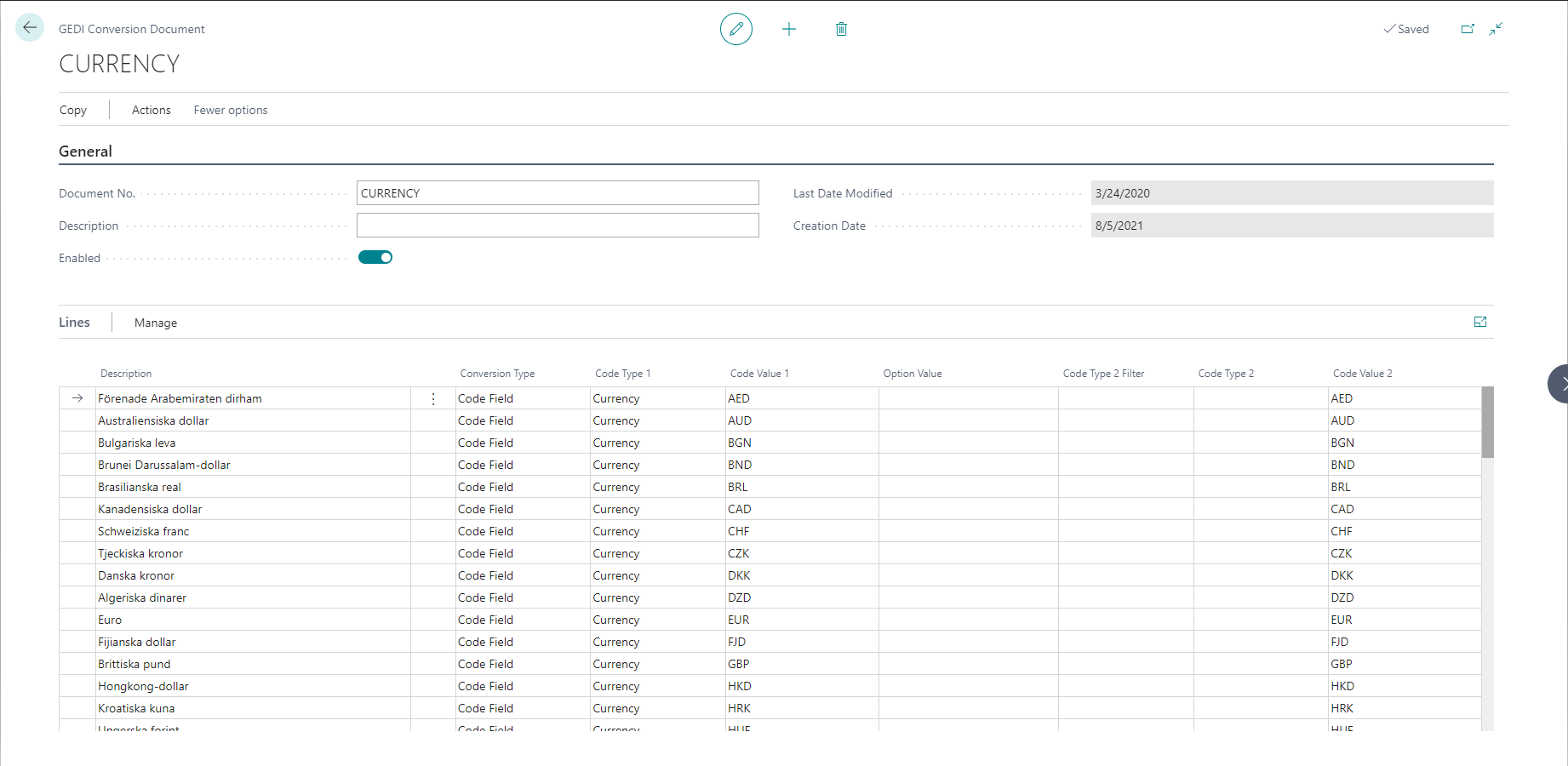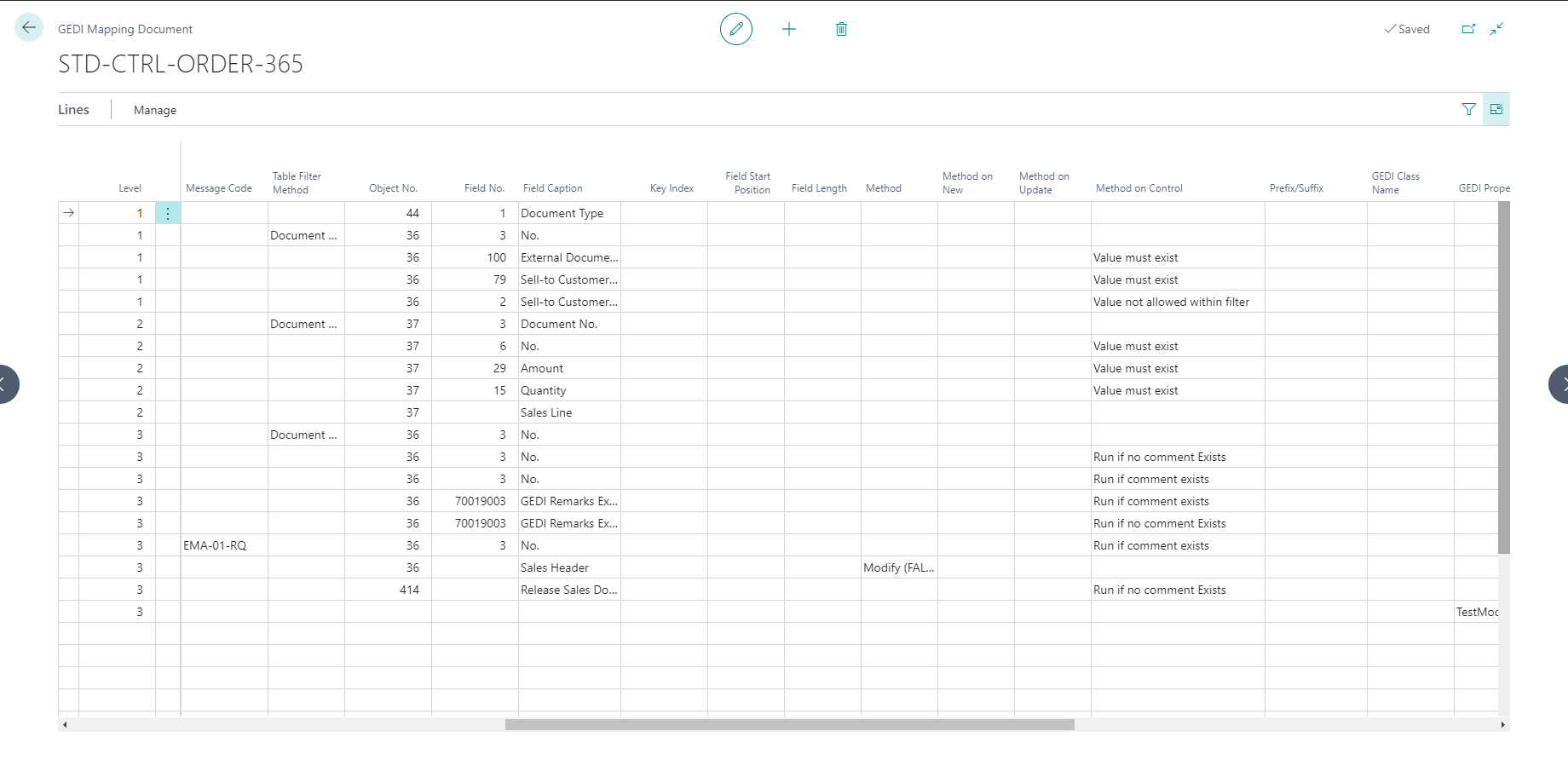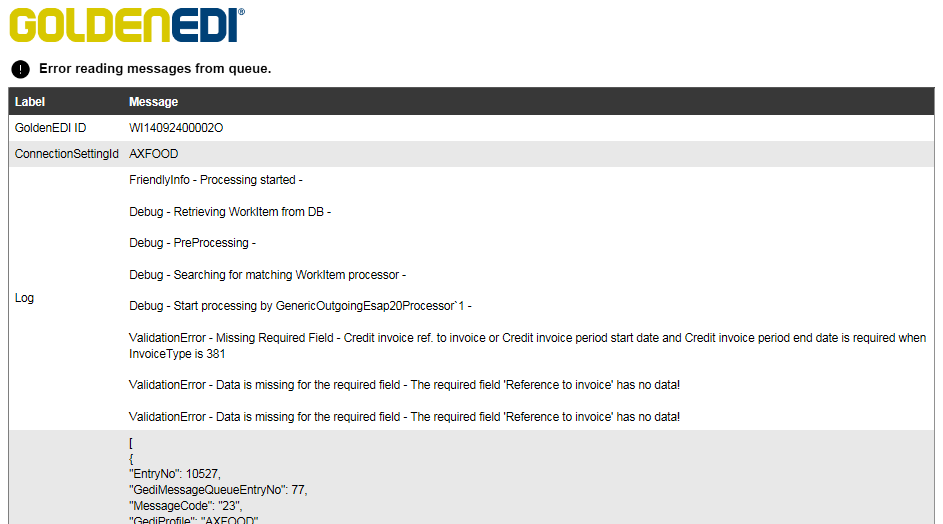MAPPING
The mapping is the essential setting for handling the information. All messages are read or written in a sequence and interpreted through the mapping. A customer or supplier can have a unique mapping or use the same mapping if the same standard is used.
On each line a setup declares what type of information the line contains. For instance the information is picked from a field that is defined by table and field in the setup. Works in both writing and reading.
MAPPING AND CONVERSION
The document setup gives full flexibility to handle different formats and setup. Conversion is also one part of the setup. E.g. translate GLN information to customer Nos. or translate unit of measures to customer needs.
GEDI PROFILE
Each EDI flow has a profile with settings for GLN and other partner specific information.
MESSAGE CODES
A setup is made for different types of messages. Internal is used to not disturb internal functions within Dynamics Nav, for instance when posting an invoice the Golden EDI only saves line as a message to create an invoice for export. Later the automation creates the invoice and takes care of error checking in that process.
MESSAGE SETUP
The Message Setup combines the Profile, Message Code and Mapping Document.
MESSAGE SELECTION
The message selection defines the function or request to a message code.
CONVERSION SETUP
In the conversion Golden EDI can translate internal or external information to fit with the requirement. As an example the customer GLN-number is not kept on the customer card or on the ship-to address, it will be found in the conversion.
CONTROL MAPPING
In some flow the information must be validated before starting internal processes or before export information. A control mapping can be set which will be trigged, either on manual request or by internal triggers, and will check for different errors.
MAIL FUNCTION
To inform administrators of the status or problems a mail flow can be set up. The mail is handled by Golden EDI and will not affect any internal mail system.
HEARTBEAT
All automated processes in Golden EDI is processed by the job queue. An internal function in Golden EDI can be set to run a heartbeat to the external function which monitor so the system is up and running.
Genom att använda denna webbplats samtycker du till vår användning av cookies. Läs mer